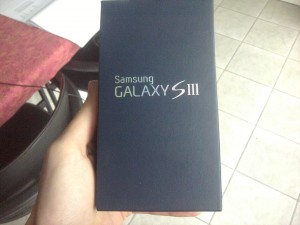 There are already plenty of reviews available on the internet. That figures: the Samsung Galaxy S3 is the best smartphone available on the market right now. But what I always seem to miss are reviews for heavy users such as myself. Most reviews test the phone based on the factory settings and applications, but what really matters is: how is the phone reacting CPU/RAM/Battery Usage-wise after having installed a zillion of applications that run in the background?
There are already plenty of reviews available on the internet. That figures: the Samsung Galaxy S3 is the best smartphone available on the market right now. But what I always seem to miss are reviews for heavy users such as myself. Most reviews test the phone based on the factory settings and applications, but what really matters is: how is the phone reacting CPU/RAM/Battery Usage-wise after having installed a zillion of applications that run in the background?
Installed applications
I’ll begin by listing the applications that I have installed, since having many installed always affects aspects such as battery life. Note though that some applications such as Google+ and DropBox are pre-installed, using them actively the way I do has noticeable influence on battery life.
- Social Networking: Facebook, Twitter, Google+, LinkedIn, Foursquare, Instagram, Glassboard.
- Chat: Whatsapp, Skype.
- News: A few news apps of local news papers (push disabled), Tweakers.net, ZDNet.
- Google apps: Drive, Goggles, Chrome Beta, Reader, Translate, Youtube, Earth, Currents, Finance, gAnalytics, Maps.
- Useful Tools: Dropbox, GTasks, Bubble, Compass, App Backup & Restore, App Cache Cleaner (though not used), Flashlight, Sygic Navigation, Team Viewer, XBMC Remote, uTorrent Remote.
- Games: Cut the Rope, Angry Birds (3), Draw Something.
- Transportation: 2 local public transportation apps (RailTime and De Lijn, push disabled), FlightTracker Pro, Traveler by FlightStats, Skyscanner, FlightAware.
- Other: EURO 2012, Adobe Flash, Kinepolis (local movie theatres chain), Mobile Vikings (network provider), Q-Music (local radio station), Spotify, Speed Test, Soundhound, Wordpress.
I didn’t count them, but I suppose that 60 would be a good approximation of the amount of apps that I have installed on my phone.
Intuitiveness
Yes, the phone is very intuitive. Even without opening the manual once, there is absolutely no problem in working with the phone. Everything works as you’d expect it to work, and it works fast.
CPU
The Quadcore CPU clocked at 1.5Ghz is simply marvelous. Where the Facebook app would take around 3 minutes to install on my old phone (Samsung Galaxy Apollo, 1 core at 667 Mhz), the S3 does the job on around 10 seconds. An incredible time which does not seem to be any different when there’s more stuff running in the background. Excellent!
RAM
The S3 has around 1GB of Random Access Memory which is more than enough. I never get it close to 90% full even with the amount of apps that I have installed. More apps has no significant changes in battery use when it comes to RAM, since the RAM is always entirely supplied with current even when parts of it aren’t “used”. Excellent as well!
Graphics
The possibilities when it comes to graphics are incredibly fast. Playing a video in 720p resolution is absolutely no problem (thanks to the fast CPU of course). The screen has an incredible resolution of 720p. Ultra sharp in my eyes.
Battery Usage
Now we arrive at the big issue for most phones. When I had around 30 custom Apps installed on my old Samsung Galaxy Apollo, the battery wouldn’t even last for 10 hours when actively used. When not used at all, it could reach around 30 hours of life (around 50 without custom Apps).
Now as for the S3, I hear rumors in reviews of over 24 hours of battery life when actively used. I must honestly say that do not experience that. Without the power-save mode on, I get 15-18 hours of battery life when regularly using the phone to open Apps, send text messages, and similar activities (not watching movies, of course!). However in Power Save mode (where it limits the CPU speed and power to the screen), I managed to get over 30 hours. I tend to enable Power Save all the time since I don’t need high-quality graphics and/or a fast processor: browsing social networks works just fine with a bit less speed of the CPU :-).
So overall, that’s still more than enough hours of battery life for me, but what bothers me about it is that battery life hardly changes when I turn on the flight mode at night. You’d expect the battery to be almost not drained at all, but switching to flight mode and not using the phone (for example: overnight) changes nothing about battery usage. On the old Galaxy Apollo I didn’t even have to enable Flight Mode, just letting it rest overnight was enough for the battery usage to shrink to a minimum.
Conclusion
Best phone on the market, very good battery life for the specifications that it has, watching TV Shows or Movies works like a charm. You’d expect that if you pay 649 euro for it… Just too bad that the “Juice” usage doesn’t go down when on flight mode or just simply when not using the phone for several hours straight at night. But it needs mentioning that I usually charge my phone at night, so it’s not a big “miss”.
